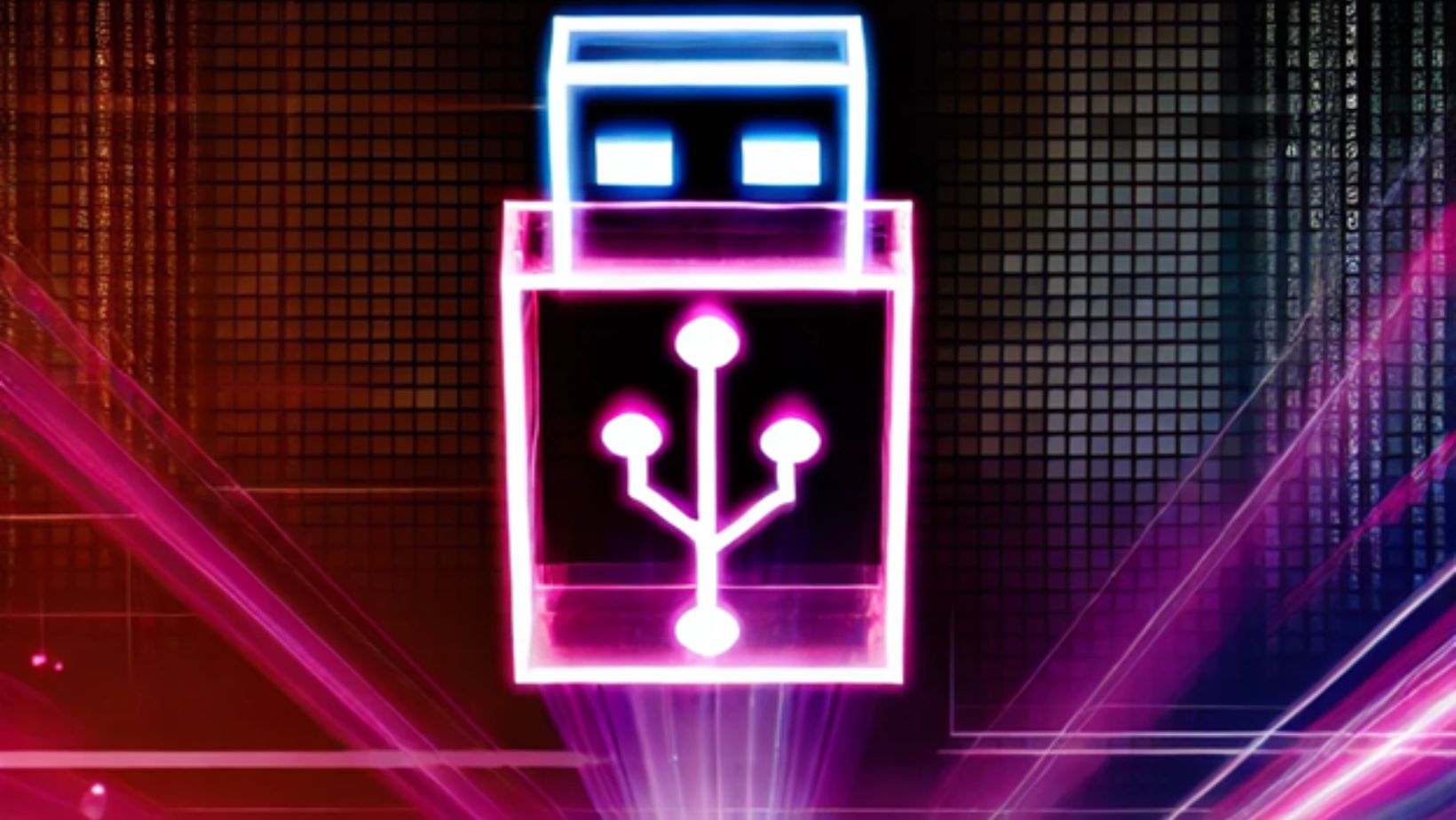
Virtualization technologies have revolutionized the way we use computers, with Hyper-V being a prominent platform for running multiple virtual machines on a single physical system. One of the recurring challenges in this domain is the seamless connection of USB devices to virtual environments. The need for USB passthrough is crucial when it comes to accessing essential peripherals like printers, external drives, and other hardware within a virtual machine. Various methods exist to facilitate this, each bringing its own benefits and drawbacks to the table.
When evaluating the available options for USB passthrough in Hyper-V, it’s important to consider the diversity of methods at your disposal. Server-side approaches offer in-depth hardware integration, providing robust solutions for enterprise environments. On the other hand, client-side methods prioritize ease of use, making them suitable for simpler setups. Each method has its place, and choosing the right one depends on your specific requirements and the complexity of your virtual infrastructure.
One of the most accessible methods is enhanced session mode, which significantly simplifies the process of hyper-v usb passthrough. This approach is designed to make connecting USB devices to virtual machines straightforward, even for users who may not have extensive technical expertise. By leveraging Enhanced Session Mode, users can achieve a balance between convenience and functionality, ensuring that their virtual machines can interact with necessary USB peripherals efficiently.
As we explore these methods further, we will uncover their unique characteristics, helping you determine the most effective solution for your virtual environment. Whether you are navigating a complex server setup or a more user-friendly client configuration, understanding these USB passthrough options will enhance your Hyper-V experience.
A Comprehensive Comparison Of USB Passthrough Methods In Hyper-V: From Server-Side To Client Approaches
In the realm of virtualization, enabling USB passthrough in Hyper-V is a critical task for ensuring that virtual machines can effectively interact with physical peripherals. Whether it’s for accessing external storage, printers, or other USB-connected devices, the method you choose can significantly impact the performance and usability of your virtual environment. Each approach to USB passthrough offers unique advantages tailored to different levels of technical expertise and specific use cases.
Here’s A Detailed Comparison Of The Main Methods Available For USB Passthrough In Hyper-V:
- Server-side method with SCSI controller: this approach offers deep integration and is ideal for enterprise environments where stability is critical. It is particularly effective for connecting storage devices but may require advanced technical knowledge to configure properly.
- Client-side method using enhanced session mode: this user-friendly method allows for a broader range of peripherals to be connected, such as printers and scanners, and is well-suited for environments using Windows 8.1 or 10. It simplifies the process but is limited to certain operating systems and requires a pre-selection of devices.
- RDP (remote desktop protocol) approach: utilizing RDP for USB passthrough enables access to devices connected to the client machine. This method is useful for network-wide device access but can be limited in compatibility and is generally restricted to Windows-based systems.
- Network redirection with USBoNet: USBoNet’s approach leverages network redirection, allowing any computer with physical USB ports to act as a host. This method supports multiple operating systems and simplifies the process of sharing USB devices across virtual machines, making it a versatile and easy-to-use solution.
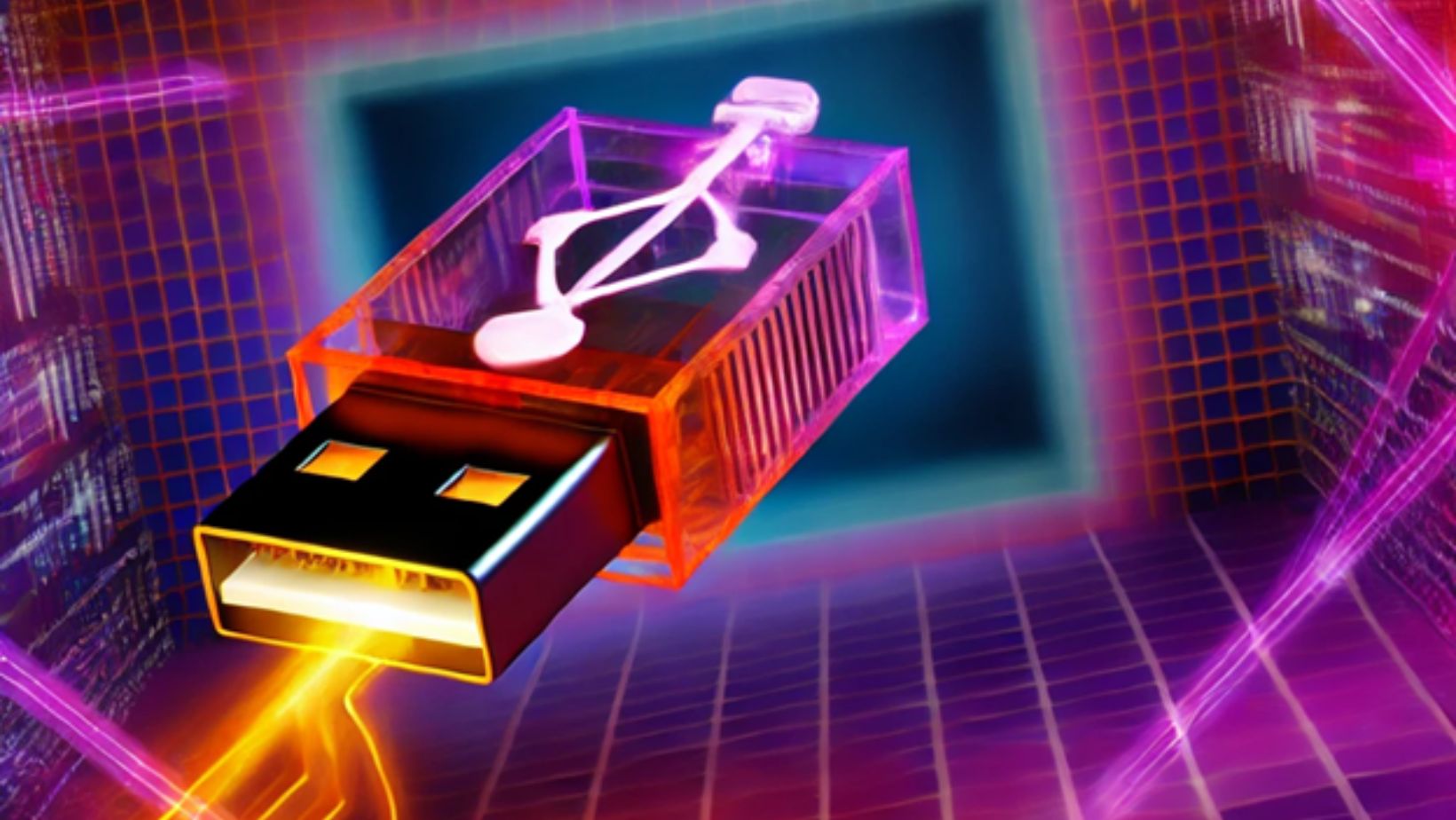
Selecting the appropriate method for USB passthrough in Hyper-V depends on your specific needs, the types of devices you need to connect, and the complexity of your virtual environment. By carefully considering the benefits and limitations of each approach, you can enhance the functionality and efficiency of your Hyper-V deployment, ensuring that your virtual machines have the necessary access to critical USB devices.
Streamlining USB Passthrough In Hyper-V With Enhanced Session Mode: An In-Depth Overview
Hyper-V’s enhanced session mode stands out as a user-friendly solution for enabling USB passthrough, allowing virtual machines to seamlessly connect with a variety of USB devices. This feature is particularly appealing to users who need a straightforward and efficient way to access peripherals such as printers, scanners, and external storage within their virtual environments. By simplifying the setup process and offering broad device compatibility, enhanced session mode provides a practical solution for many common virtualization challenges.
To help you better understand how Enhanced Session Mode can be utilized effectively, the following table provides a detailed breakdown of its key features, benefits, and limitations:
| Aspect | Details |
| Supported operating systems | Enhanced session mode is primarily supported on virtual machines running Windows 8.1, Windows 10, and later versions. This makes it ideal for modern Windows environments. |
| Device compatibility | This method supports a wide array of USB devices, including printers, scanners, external drives, and other peripherals, ensuring versatile usage in various scenarios. |
| Ease of setup | Setting up enhanced session mode is straightforward, with many configurations being automated. Users can easily connect devices without deep technical knowledge. |
| Pre-configuration requirements | Devices must be selected and configured before the virtual machine is started. This pre-configuration step is crucial for ensuring that the desired devices are accessible during the session. |
| Automatic detection | Enhanced session mode automatically detects connected USB devices, streamlining the process and reducing the need for manual intervention. This feature is particularly useful in dynamic environments. |
| Limitations | While highly effective for Windows-based virtual machines, enhanced session mode is limited to these environments and does not support other operating systems like Linux or macOS. |
| Performance | Offers stable and reliable performance, making it suitable for everyday tasks and ensuring that devices remain connected without interruptions. |
By leveraging enhanced session mode in Hyper-V, users can achieve a balance between simplicity and functionality, ensuring that their virtual machines have reliable access to essential USB devices.

While this method is particularly well-suited for Windows-based environments, it also comes with certain limitations that should be considered based on your specific needs. Overall, enhanced session mode is an excellent choice for those looking to streamline their virtualization setup without sacrificing performance or compatibility.
Concluding Thoughts On USB Passthrough In Hyper-V: Choosing The Right Method
Navigating the various methods of USB passthrough in Hyper-V reveals the importance of selecting the approach that best fits your specific virtualization needs. From the in-depth configuration offered by server-side methods to the straightforward convenience of enhanced session mode, each option provides unique benefits and potential challenges. Understanding these methods allows you to optimize the functionality and efficiency of your virtual environment, ensuring that your virtual machines can seamlessly interact with essential USB devices.
Enhanced session mode stands out for its user-friendly interface and broad compatibility with various USB peripherals, making it an excellent choice for those who prioritize simplicity and ease of use. On the other hand, more advanced methods like server-side configurations and network redirection offer powerful solutions for users requiring greater control and flexibility, particularly in more complex or enterprise-level setups.
The choice of USB passthrough method in Hyper-V should align with your technical expertise, the specific requirements of your virtual infrastructure, and the types of devices you need to connect. By carefully considering these factors, you can ensure a smooth and effective integration of USB devices into your Hyper-V virtual machines, enhancing both productivity and performance in your virtualized environment.
FAQ
What is USB passthrough in Hyper-V, and why is it important?
USB passthrough in Hyper-V allows virtual machines to access and use USB devices connected to the host or client machine. This feature is essential for enabling peripherals like printers, scanners, and external storage devices to function within a virtual environment, thereby enhancing the usability and flexibility of virtual machines.
How does enhanced session mode simplify USB passthrough in Hyper-V?
Enhanced session mode streamlines the process of connecting USB devices to virtual machines by automating much of the setup and providing broad device compatibility. It is particularly user-friendly, making it an ideal choice for users who require a simple and efficient way to integrate peripherals into their virtual machines, especially within Windows environments.
Are there any limitations to using enhanced session mode for USB passthrough?
While enhanced session mode is convenient, it is primarily limited to virtual machines running Windows operating systems (Windows 8.1, 10, and later). Additionally, USB devices must be pre-configured before starting the virtual machine, and it does not support non-Windows guest operating systems like Linux or macOS.
How do I choose the finest USB passthrough method for my Hyper-V setup?
The best method for USB passthrough in Hyper-V depends on your specific needs, including the types of devices you need to connect, your technical expertise, and the complexity of your virtual environment. For users looking for ease of use, Enhanced Session Mode is a strong option, while more advanced users may prefer server-side methods or network redirection for greater control and flexibility.










